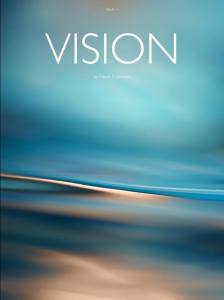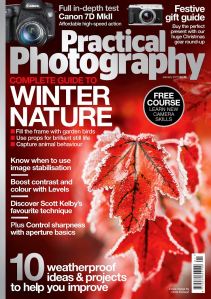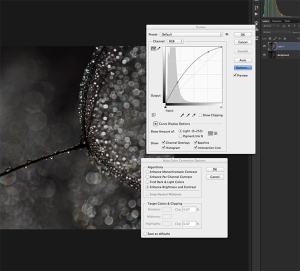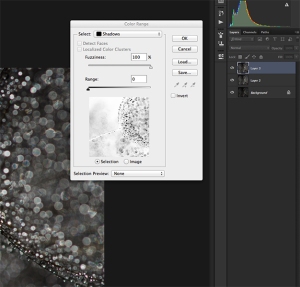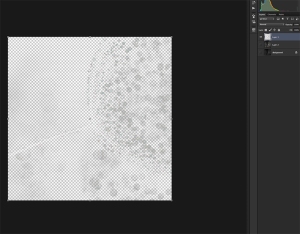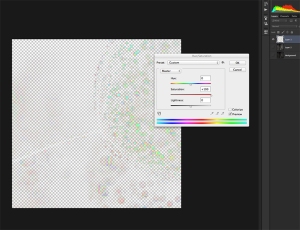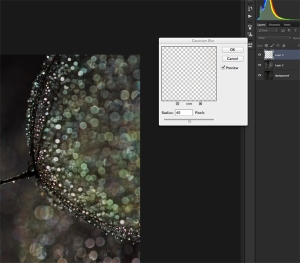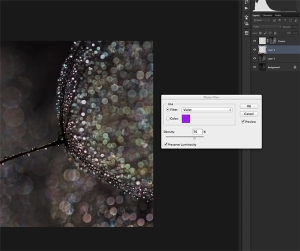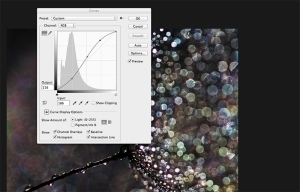I am hoping to put together a few tutorials. My goal is to write one tutorial per month.
To start out in November 2011, I am reprinting a tutorial I wrote for 1X.com a few months ago. It is the first and only tutorial I’ve written so far. I would appreciate any comments on it, and all suggestions on how tutorials like this one can be improved. I also welcome any questions you might have on the making of this image.
This tutorial also appeared in the September 2011 issue of “Practical Photoshop” magazine.
——————–
COASTLINES

(1) CONTEXT
This image is intended as an abstract impression of an evening on the Pacific Northwest coastline.
(2) THE PICTURE
“Coastlines” is a blending in Photoshop of two separate digital images, but three digital files. I used one of the pictures twice.
– The first image was shot June of 2010, Nikon D200, Nikon 18.0-70.0 mm f/3.5-4.5 lens, at f/8 and 1/125 sec, no flash, ISO 100. I was on a ferry, the photo is a typical view of the coastline as the ferry goes by.

– The second image, used twice, a closeup of water in a pan, was made indoors with a Nikon D7000, Sigma 150 f/2.8 macro lens, Metz flash, at f/5.6 and 1/60 sec, ISO 100. The setup for this picture is:
. pan of water on a table
. dark room
. reflective material (wrapping paper in this case) behind the pan
. camera, on tripod, at a bit higher than water level
. flash on remote cable to the left side illuminating the paper behind the water
. carefully focus on a point in the middle of the pan – I use a paperclip to aid in focusing
. move the water around gently – I used a Rocket blower to blow air onto the surface to move it as if it were waves
. shoot
I used two versions of this image, the standard shot, and then the same shot with a “fisheye” distortion applied to it.


(3) PROCESSING
Software used: Adobe Bridge and PhotoShop CS5, Photomatix 2.0.2 plugin, in camera (Nikon D7000) editing
Both images were shot RAW and converted without adjustments from Adobe Bridge to PhotoShop CS5, sRGB 16 bit. Once in PSCS5, I worked on them separately first, and then combined them into the final image.
I worked on the second image (water in a pan) first:
– cloned out sensor dust and dust on the surface of the water
– created a copy layer and ran this layer through the Photomatix Tonemapping plugin. I used a mild tonemapping to bring out colour in the dark shadow areas. The settings for using this plugin are very particular to each image, but the idea, for me, is to bring out colour detail in dark areas and brighten up the image overall, without introducing too much noise or creating an image that looks not believable.
– blended this copy layer in lighten mode with the original
– used curves to adjust colour/contrast
– the Nikon D7000 has an editing feature, “fisheye”. I created a second version of this image using this fisheye distortion, and opened it. In PhotoShop, I had to do the same corrections/adjustments as to the non-fisheyed image, except that before using Photomatix I needed to convert the 8 bit JPG created by the D7000 to a 16 bit image for Photomatix to recognize the file.
– Once I had these two versions of the same image, I stacked them, background layer 100%, fisheye layer in normal mode, opacity 50%. Merged.
– Adjusted curves in the merged version.
Then I worked on the image of the strip of land and ocean/sky:
– Adjusted the horizon line to make it perfectly straight
– Increased contrast (curves) to a much darker strip of land
I then made a copy of this image and pasted on top of the water in the pan image. The water image was larger than the land image, because the D7000 creates larger files than the D200. This was not a problem, since I was using only portions of the strip of land image
– Set opacity on this top layer to 50%, to figure out where I wanted the horizon line to be placed. Moved the picture until satisfied.
– Once satisfied, I created a mask for the portions of the strip of land image that I wanted to keep. I discarded all information below the horizon line (on the strip of land image), but softly blended in the clouds with the water image. The dark land area I kept completely.
– I blended the two images into one (select all, copy merged, paste)
– I then worked on final adjustments to contrast/colours using curves and selective colour adjustment layers in PSCS5.
– Again, select all, copy merged, paste for a final workable copy
– Gently and carefully dodged/burned the horizon line and the land and just above the land portions of the image.
– Saved as a TIFF, and saved another resized/sharpened version for web presentation.
(4) OUTCOME
My hope is that with images such as “coastlines”, images that are impressions of a place or a subject, I can get to the essence of what makes a subject what it is.
Loosely, these photos are “photo-impressionism”. With them, I can abstract subjects and provide much more character than with a representational photo. Photo-impressionism allows me to express feelings, thoughts, dreams, and fleeting moments in time, when a small change in light can make the difference between utterly glorius and plain drab.
But more so than anything else, the concepts of photo-impressionism make me, and the viewer, pay attention to colour. I love colour! I play with colour and use it almost as if it were the subject itself, which, in a way, it is, at least in photography. Light is colour.